
Free Circle Infographic Template: Download Now for PowerPoint and Google Slides
Infographics are a fantastic method to convey complex information in a clear and eye-catching style. They can assist you in expressing concepts, information, and processes to your audience. It will also enhance the appeal of your presentations. You’ve arrived at the right place if you’re seeking a free and simple-to-use infographic template. In this post, we’ll introduce you to our Circle Infographic Template. It’s available for free download in PowerPoint and Google Slides formats.
What’s Included in This Circle Infographic Template?
Our Circle Infographic Template includes 4 infographic slides with text boxes and icons. You can use it to create visually appealing and informative infographics.
All these slides are completely editable. So, you can adjust them to meet your specific requirements. You can change the colors, fonts, and layout of each slide to match your brand or personal preferences. This template is available for free download in PowerPoint and Google Slides formats. So, you can use the template using the program you are most familiar with.
How to Download and Use this Circle Infographic Template?
To use the template, download the PPTX file from our website and open it in PowerPoint. Or you can open it in Google Slides online without downloading. From there, you can start modifying each slide to meet your unique requirements.
Once you’ve customized the slides to your desire, you can copy these infographics and use them in your presentations. You can create a stunning and useful infographic with this circle infographic template. The best part is that you can download and use it for free!
You use this infographic template with our free PowerPoint templates and Google Slides themes.
Features of This Template:
- There are 4 unique infographics in this template, they are all creative;
- Light and dark versions;
- This template is ready to use with icons and text placeholders;
- Editable shapes;
- With a resolution of 1920×180 px;
- All infographics are with animations. View animation on Youtube;
- You can use this template in Microsoft PowerPoint or Google Slides;
- Designed with theme colors. So you can change the colors with a few clicks;
- Free fonts are used. You can change the fonts easily.
Preview Images:
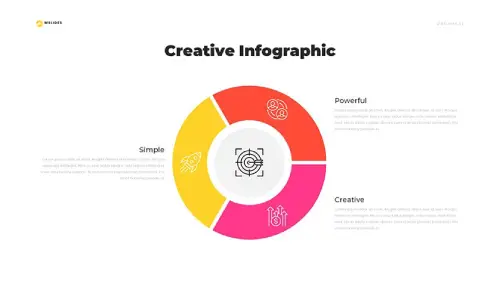
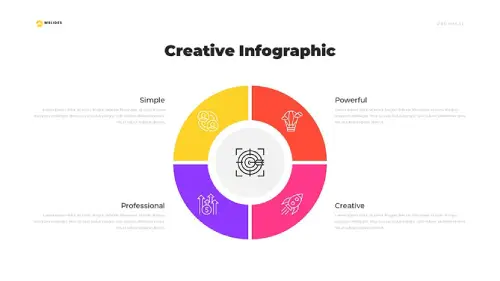


Download Links:
You can download more free infographics, or use this template with our free PowerPoint Template and Google Slides themes.
Have questions? Feel free to leave a comment!

