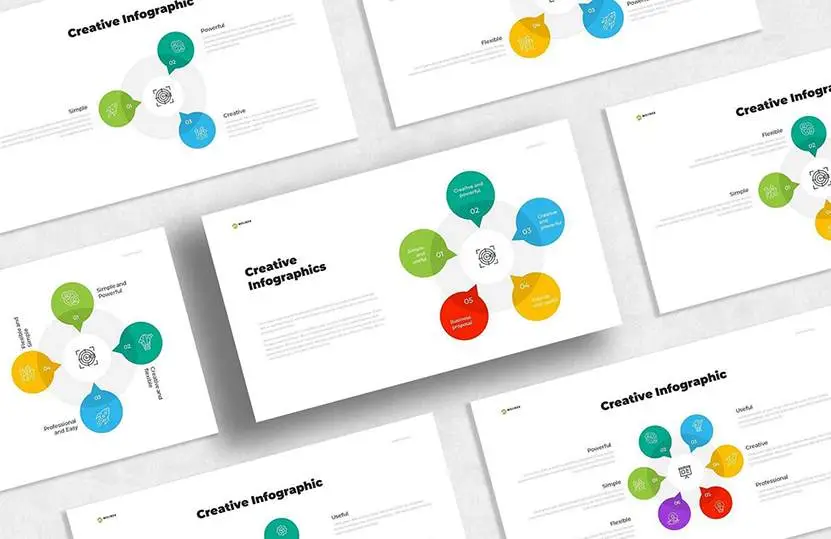
Free Circular Arrow PowerPoint and Google Slides Template
Do you want to present information in a dynamic and visually engaging way? If the answer is yes, you should consider using infographics in your presentation. Circular arrow infographics can help convey a sense of continuity and flow. They are ideal for illustrating cyclical processes, interconnected concepts, or even timelines. So, we’ve created this free circular arrow PowerPoint template. It will help you create a polished and professional presentation. You can download and customize it to suit your needs.
These infographics feature a bold, modern design with a colorful color scheme. We designed them with theme colors. So, you can copy them into your presentation directly. And then, all colors will alter according to your presentation theme. There is no need to change the colors one by one.
To get started with these infographics, you can download the PPTX files and open them in PowerPoint. Or you can click the “Google Slides” buttons to open them in Google Slides. From there, you can add your own content, change icons, and tweak the design as needed.
Overall, using these circular arrow infographics in your presentation can help make your content more engaging and memorable. And with our free PowerPoint and Google Slides templates, you can create a polished and professional presentation in no time.
Features of This Template:
- 7 unique slides;
- Light and dark versions;
- All infographics are with animations. View animations on Youtube;
- Designed with theme colors. So you can change the colors with a few clicks;
- This template is ready to use with icons and text placeholders;
- It’s 100% editable and easy to modify;
- Designed to be used in Google Slides and Microsoft PowerPoint;
- 16:9 widescreen format suitable for all types of screens;
- Free fonts are used.
Preview Images:
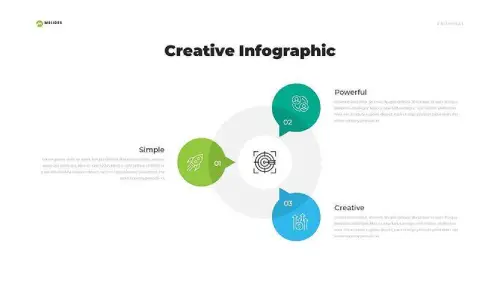

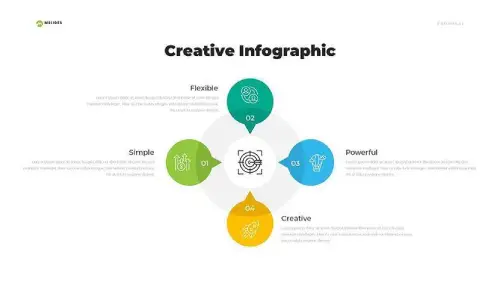
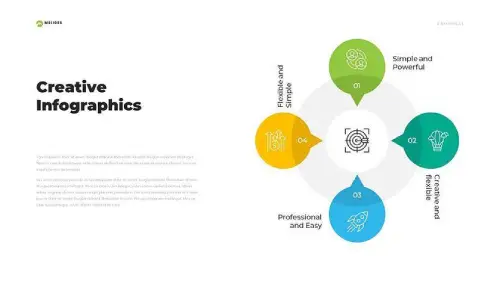
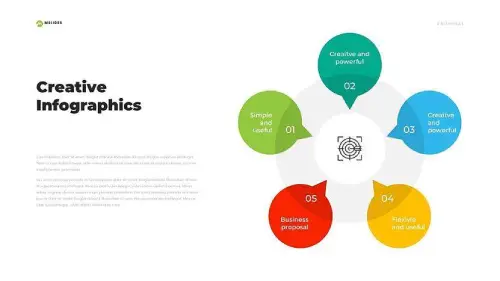
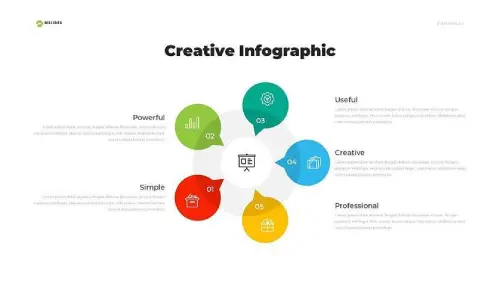
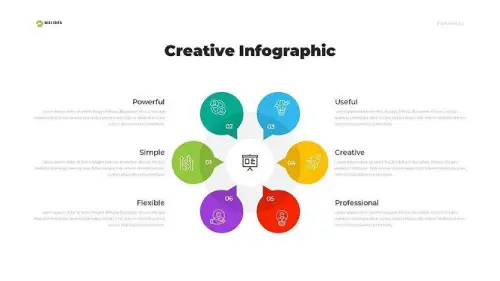
Download This Free Circular Arrow PowerPoint and Google Slides Template:
You can download more free infographics, or use this template with our free PowerPoint Template and Google Slides themes.
Have questions? Feel free to leave a comment!

