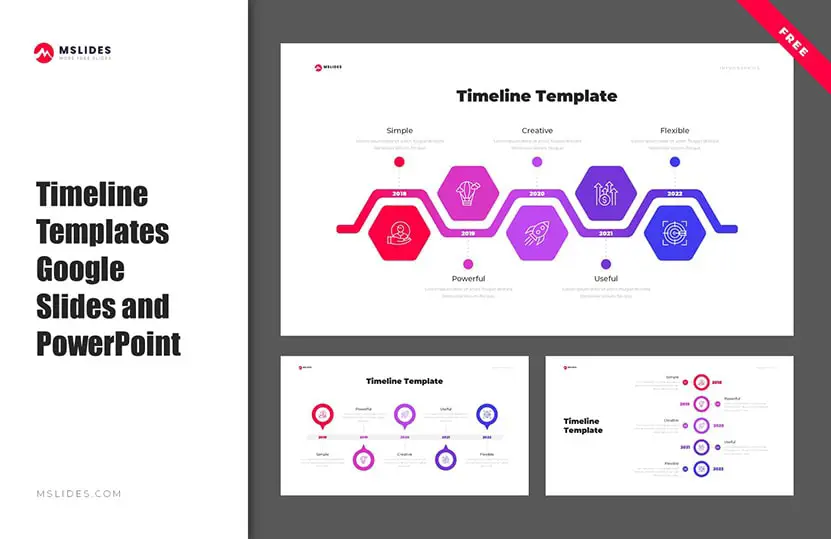
Timeline Templates Google Slides and PowerPoint Free Download
You can download these Timeline Templates for Google Slides and PowerPoint for free. It’s useful and customizable.
When you want to create a list of events, steps, or processes in chronological order, you should use a timeline slide. But it’s not an easy task for non-designers to create a timeline from scratch in PowerPoint or Google Slides. So, we make these timeline templates for helping you create timeline slides quickly and easily.
What will you find in these slides? Firstly, there are 23 unique editable creative timeline slides. You can find a lot of different timelines: curved, straight, resembling a road, formal, and so on, so you can select one depending on your purpose. Secondly, you can use these timeline templates in PowerPoint, Keynote, and Google Slides as you want. At last, these timeline templates are all with animation. So, you can create animated timeline slides easily with these templates.
Main Features:
- 23 unique slides
- 46 total slides
- Light and dark versions
- All infographics are animated
- This template is designed with theme colors. So, you can change the colors with a few clicks
- It’s 100% editable and easy to modify
- Designed to be used in Google Slides and Microsoft PowerPoint
- With a Wide HD Screen Ratio of 1920×1080 px
- Free fonts used
Preview Images:
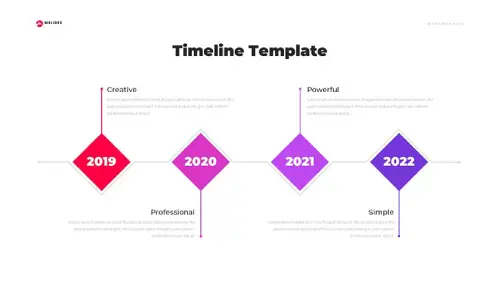
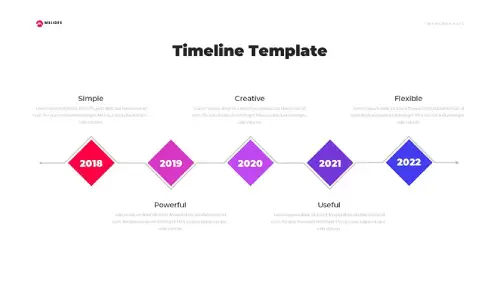

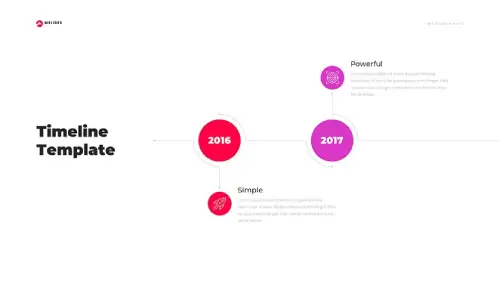
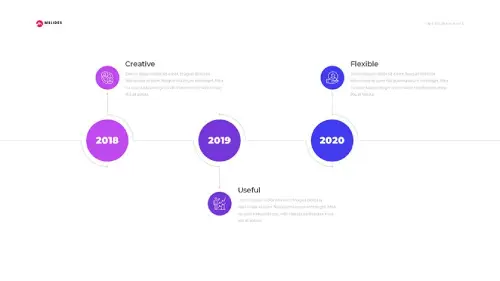
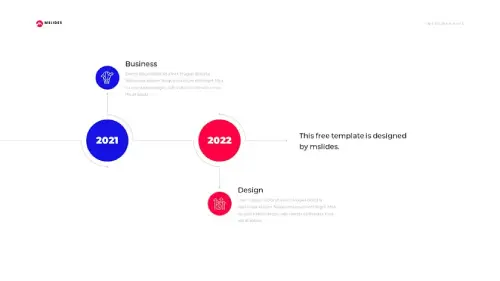
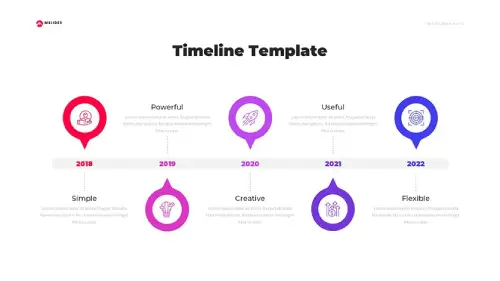
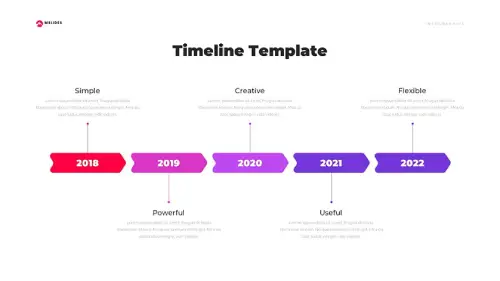
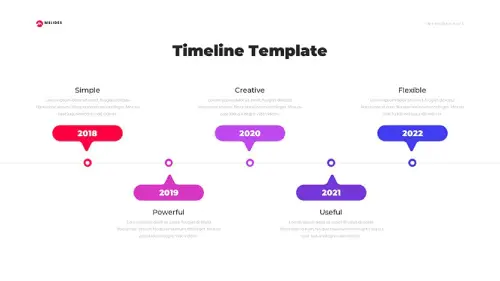
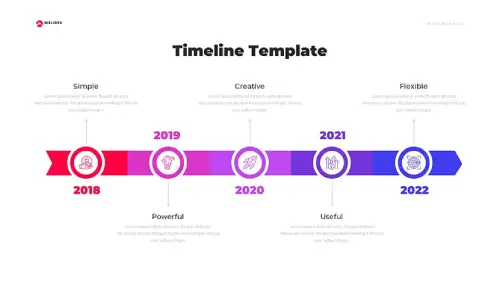
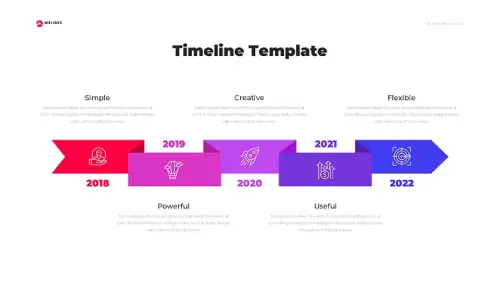
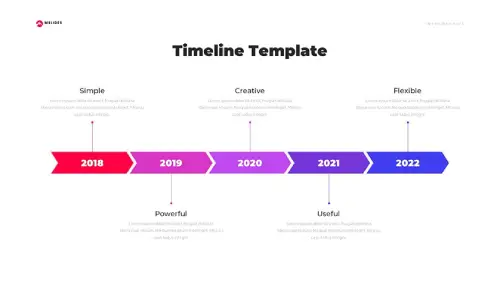
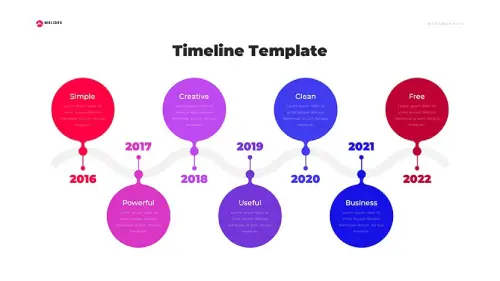
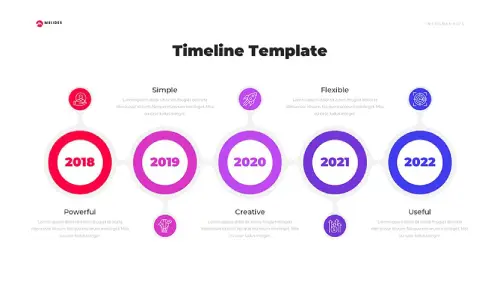
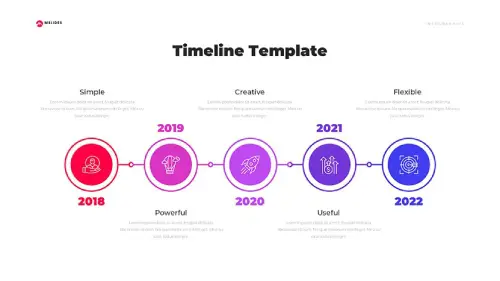
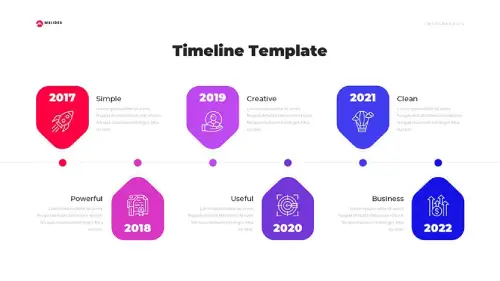
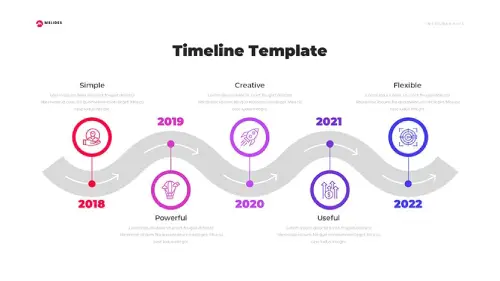
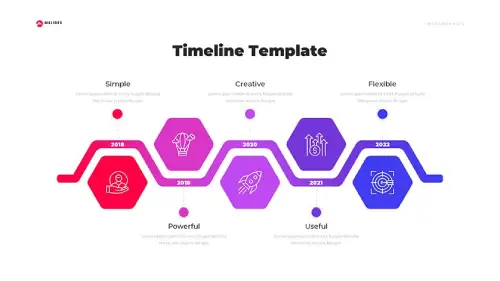
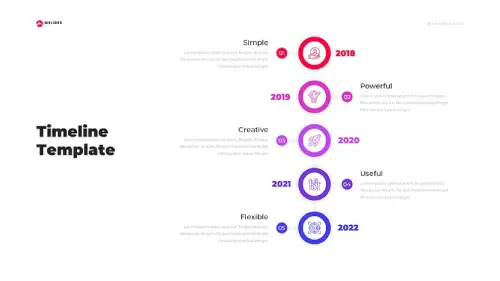




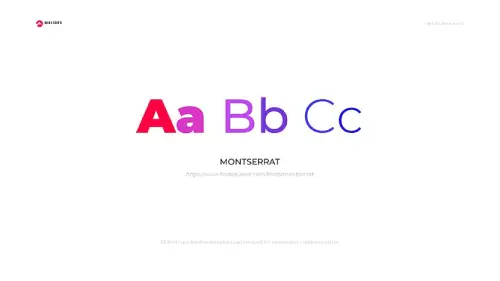
Download Timeline Templates Google Slides and PowerPoint for Free:
Please click the following buttons to open them in Google Slides.
You can download more free infographics, or use this template with our free PowerPoint Template and Google Slides themes.
Have questions? Feel free to leave a comment!

