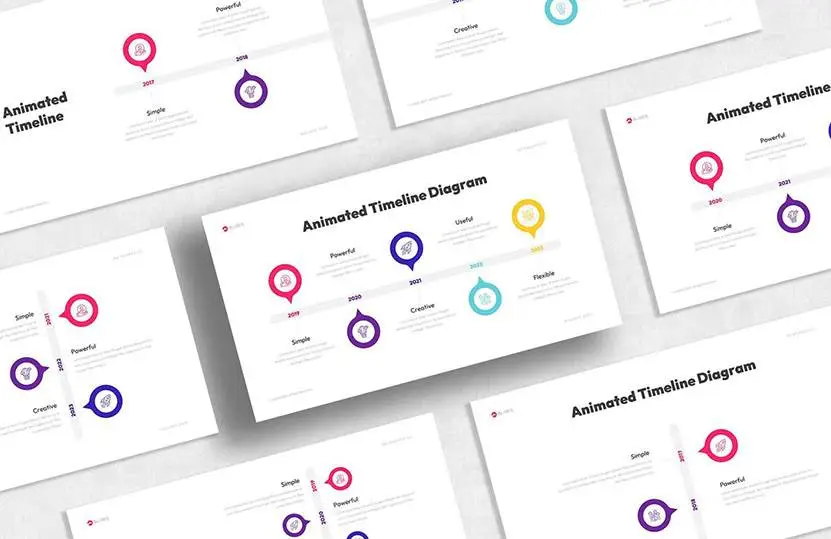
Animated Timeline PowerPoint and Google Slides Template Free Download
If you’re trying to make an engaging presentation, an animated timeline can be a great way to capture your audience’s attention. But creating a timeline from scratch can take some time and may call for sophisticated design abilities. Fortunately, there are ready-made templates that can greatly simplify the process. In this post, we’ll introduce you to an animated timeline PowerPoint template. It’s available for free download. With this template, you can quickly and easily create a timeline that will keep your audience engaged and informed.
About this Infographic Template
This animated timeline template has a clean, contemporary look. It’s fully editable. The template includes a range of timeline diagrams, including horizontal and vertical layouts. So, you can choose the format that best suits your needs.
We have designed these timeline diagrams with theme colors. So, you can copy them to your presentations, and they will match your branding or the topic of your presentation automatically. You can customize this template by adding your own text and icons.
The animation of this template is one of its best attributes. The timeline elements animate in and out of view, creating a dynamic and engaging presentation. The smooth, professional animations give your slides a touch of polish.
How to Use This Animated Timeline PowerPoint and Google Slides Template
It’s simple to use this template. You can download the PPTX file and open it in PowerPoint. Or you can open this template in Google Slides directly. And then, you can customize the slides to suit your needs.
To add text, click on the text box and start typing. The template also includes a range of icons that you can use to illustrate your timeline events. To use these icons, copy them from the library to your slides.
Conclusion
An animated timeline can be a great way to make your presentation stand out. With this template, you can create a professional-looking timeline quickly and easily. This animated timeline template includes a range of timeline diagrams, as well as smooth animations. So, you can create a timeline that is tailored to your needs. Download this template today and see how it can enhance your next presentation.
Main Features:
- Simple, professional, and useful.
- 12 pre-designed timeline diagrams.
- All diagrams are animated.
- 100% editable and easy to modify.
- Available for Google Slides and PowerPoint.
- With a Wide HD Screen Ratio of 1920×1080 px.
- Free fonts used: Outfit.
Preview Images:



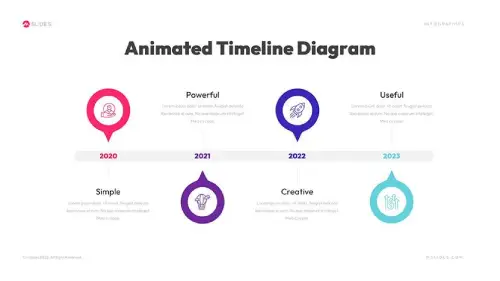
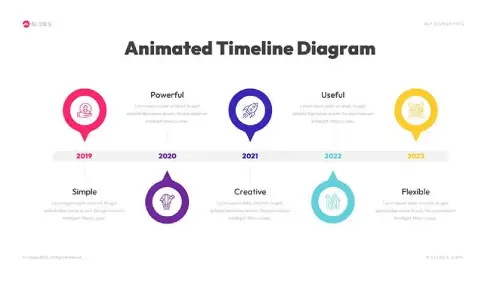




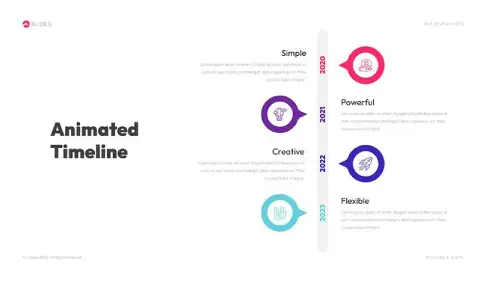

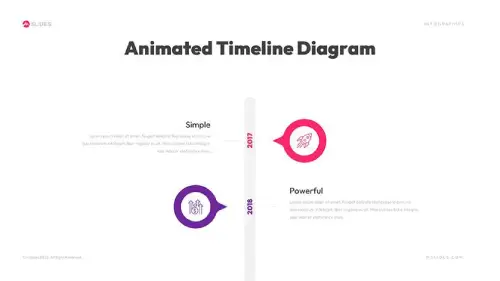



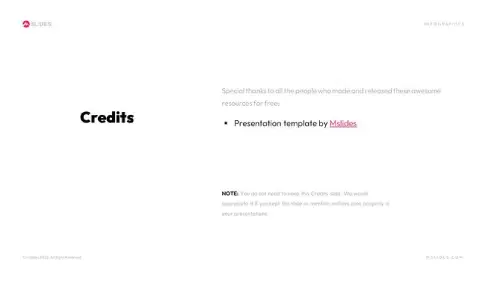
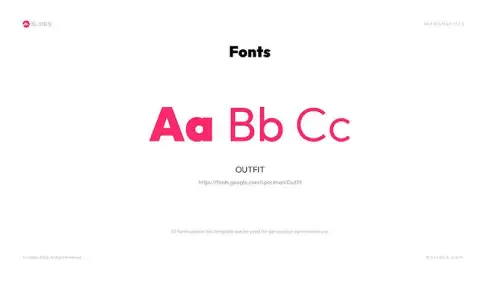
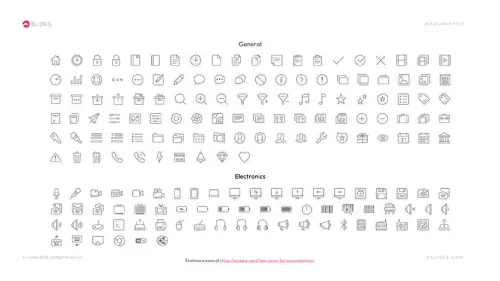
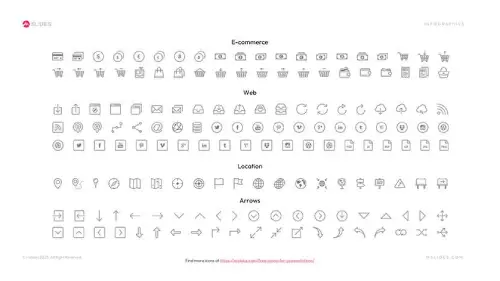


Download This Animated Timeline PowerPoint and Google Slides Template for Free:
Download more free infographics or use them with our free PowerPoint templates and Google Slides themes.
Have questions? Feel free to leave a comment!

