
Circle Arrow PowerPoint Infographics Template Free Download
It can be difficult to make presentations that are both professional and interesting. This is true, especially if you don’t have the appropriate tools and resources. Fortunately, PowerPoint is a powerful presentation tool that can make it simple. You can use it to create engaging and informative presentations. Besides, using infographics is one method for enhancing the visual appeal and clarity of your presentations. You can use infographics to present complicated information in a clear and understandable manner. So, we have designed this circle arrow PowerPoint infographics template. It’s free!
The circle arrow diagram is one of the most popular types of infographics. This kind of diagram is frequently used to show the flow of a process or a sequence of events. Thanks to their circular shapes and arrow pointers, these diagrams are visually appealing. Moreover. They will help your audience easily understand the information you’re presenting.
This Circle Arrow PowerPoint Infographics Template is available for free at Mslides.com. It has ten distinct slides with different circle arrow diagrams. It’s entirely editable. So, you can change the colors and fonts to match your brand or presentation theme.
We designed this template to be easy to use and understand. Each slide includes a concise and clear title that describes the diagram’s subject. The color-coded circular arrows make it simple to follow the process or sequence.
Conclusion
This Circle Arrow PowerPoint Infographics Template includes 10 unique diagrams. You can use them to create professional and engaging presentations. With these circle arrow diagrams, you can easily show the flow of a process, present a timeline or display data in a visually appealing way. Download the template today. And then, start creating beautiful and informative presentations that will impress your audience.
Main Features:
- Clean and useful.
- 10 unique slides.
- All infographics are animated.
- This template is designed with theme colors. So, you can change the colors with a few clicks.
- It’s 100% editable and easy to modify.
- Available for Google Slides and Microsoft PowerPoint.
- With a Wide HD Screen Ratio of 1920×1080 px.
- Free fonts used: Outfit.
Preview Images:

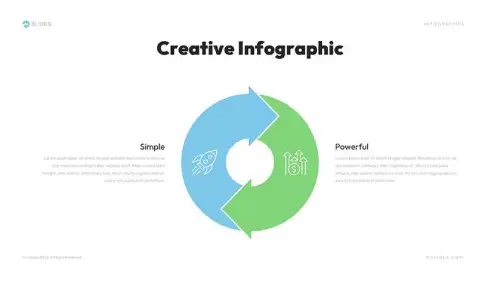

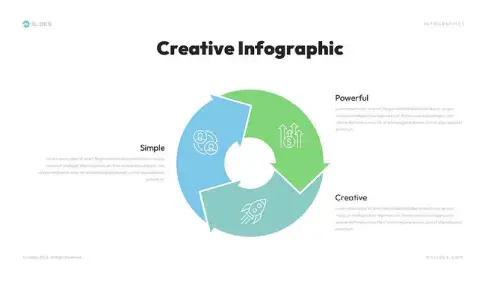
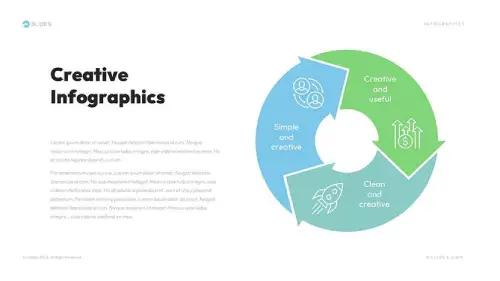
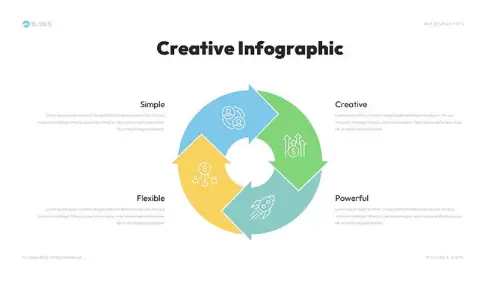
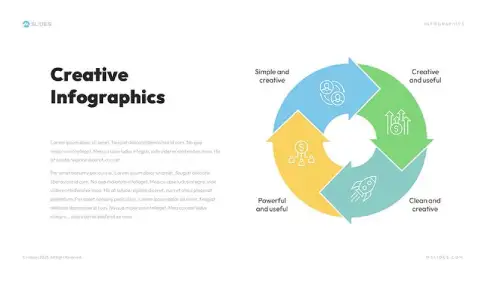



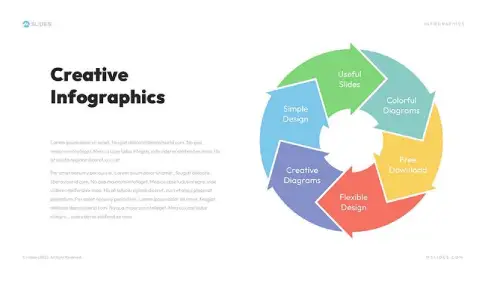

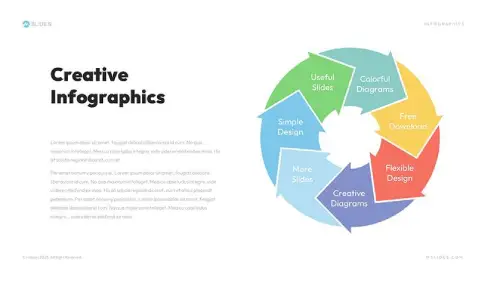

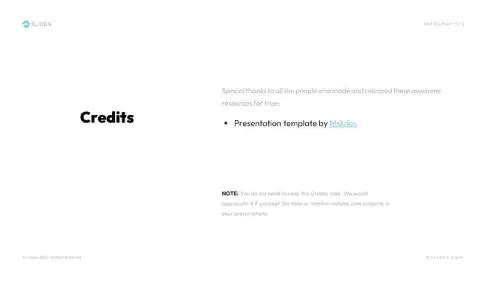

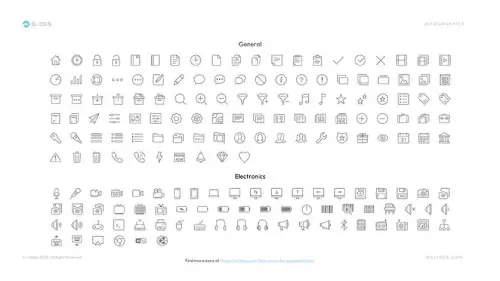
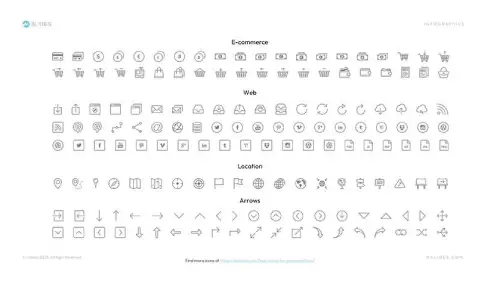
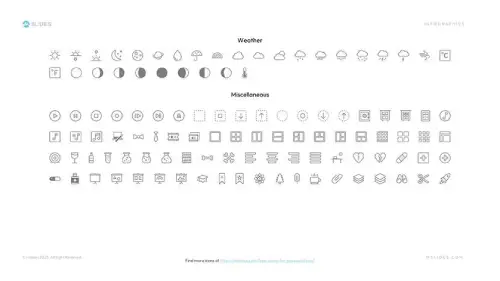
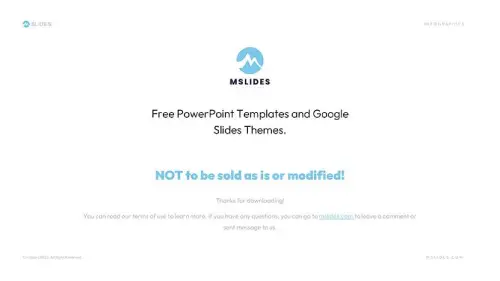
Download This Circle Arrow PowerPoint Infographics Template for Free:
Click these buttons to download this template for free!
Download more free infographics or use them with our free PowerPoint templates and Google Slides themes.
Have questions? Feel free to leave a comment!

