
2023 Calendar for Google Slides and PowerPoint Free Download
It’s important to have the proper tools when we begin a new year to stay focused and organized. And a calendar is a crucial tool for both personal and professional purposes. In today’s digital age, many people choose to use digital calendars to keep track of their appointments, events, and deadlines. To help you keep organized in 2023, we’re offering a free 2023 calendar template for Google Slides and PowerPoint.
This 2023 calendar template is straightforward, useful, and simple to use. Each month is shown on a separate slide since the calendar is shown in landscape orientation.
To use this calendar template, download the PPTX file and open it in PowerPoint. Or you can open this calendar in Google Slides online without downloading it. The calendar can then be edited as necessary. You can add your own events, due dates, and significant dates on this calendar. Besides, you can completely customize the template by changing the fonts, colors, and other design components. So, you can create a custom calendar to suit your preferences with this template.
Staying organized in 2023 is easy with the help of this calendar template. The best part is that it is free to download and use, so there is no excuse for not giving it a shot.
In conclusion, maintaining organization and staying on top of your tasks need a well-organized calendar. This calendar template is a straightforward and useful tool that can assist you in staying on track in 2023. So go ahead and download the template today and start using it to stay organized and on top of your game!
Features of This Calendar:
- Simple and clean
- Easy to edit.
- With image placeholders
- 16:9 Widescreen 1920×1080
- PPTX files for PowerPoint
- Google Slides format available
- Include useful grid lines.
- Free fonts are used.
Preview:
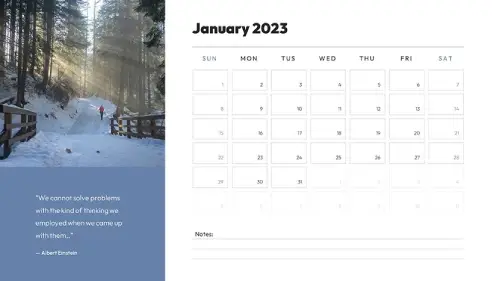
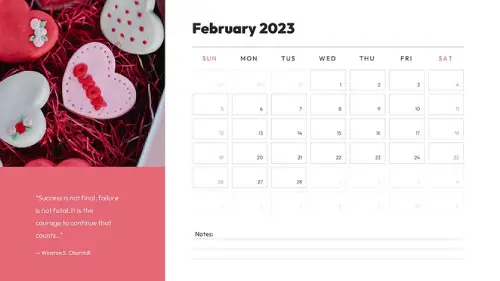
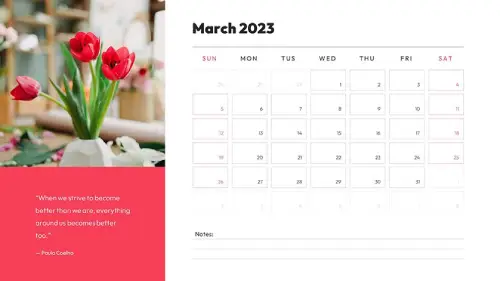


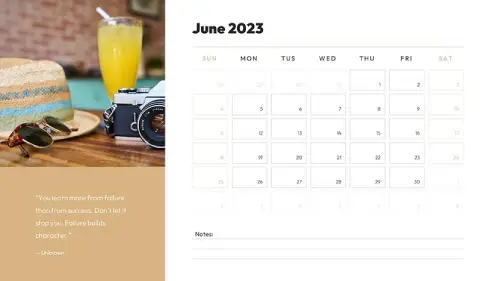
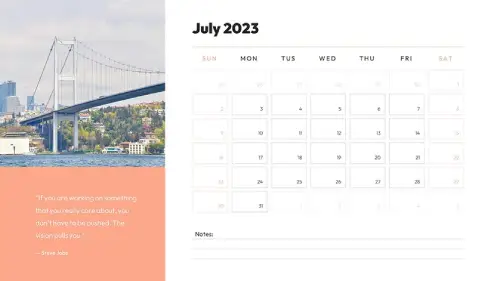
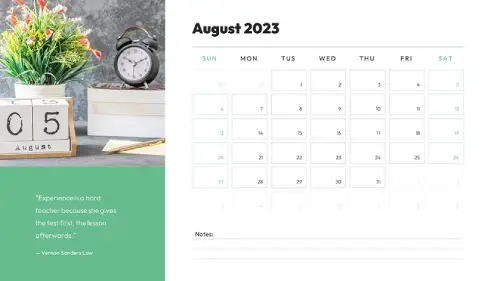


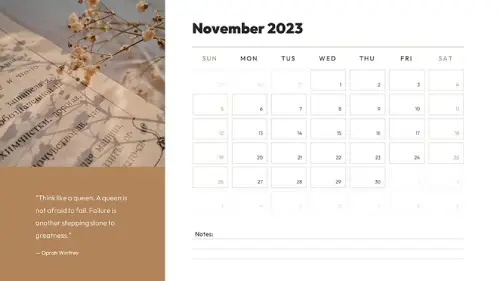

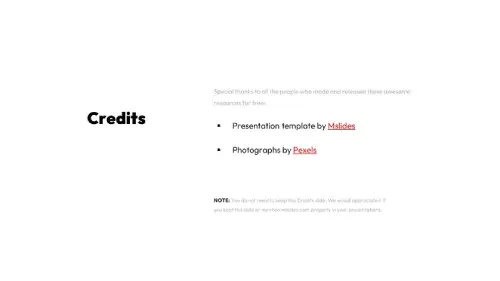
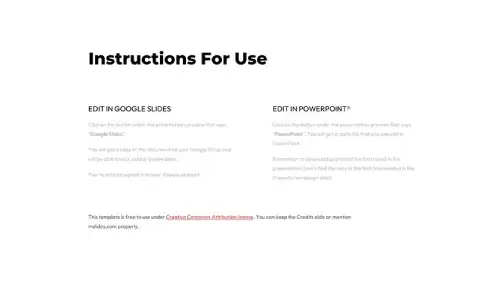
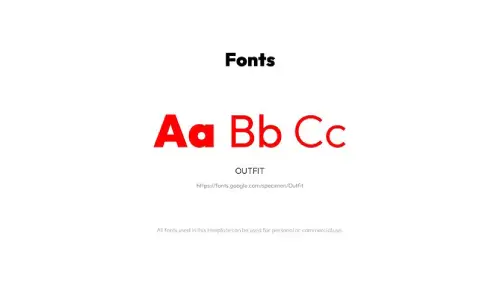

Download this 2023 Calendar for Google Slides and PowerPoint for Free:
Download more free 2023 calendar templates, or you can download our free PowerPoint templates and Google Slides themes.
Have questions? Feel free to leave a comment!

