
Circular Diagram Template for PowerPoint and Google Slides Free Download
Visual aids have become a crucial component of every presentation. Because they can make the content more visually appealing. Moreover, they can help the audience to understand the information presented in a more effective and efficient way. Circular diagrams are one of the most widely used visual aids in presentations. But it can be difficult to create a circle diagram from scratch. Especially if you are not familiar with the design software or tools. Fortunately, there are lots of templates online. They can save you time and work. In this post, we will introduce a circular diagram template for both PowerPoint and Google Slides. You can download it for free.
Circular diagrams are perfect for representing data or information that is organized in a circular manner. You can use them in many different fields, including business, education, and even science.
About This Circular Diagram Template
This circular diagram template is customizable and easy to use. It has many great features:
- Editable shapes. All shapes in the diagram are editable. So, you can change their size, color, and other attributes to suit your needs.
- Variety of styles. The template includes several styles of circular diagrams, including 2, 3, 4, 5, 6, 7, and 8 segments.
- Icons and symbols. This template includes a collection of icons and symbols. You can use them to represent different concepts or ideas in your diagram.
- Compatible with PowerPoint and Google Slides. The template is available in both PowerPoint and Google Slides formats. So, you can use it with the software of your choice.
How to Use this Circular Diagram Template
Using this circular diagram template is very easy. Here are the steps you need to follow:
- Download this template. Click the download button to download this template.
- Open this template. Open this template in the software of your choice, either PowerPoint or Google Slides.
- Copy the diagram you want to use for your presentation. We have designed this template with theme colors and theme fonts. So, the colors and fonts will change according to the theme of your presentation.
- Add your content. After copying it to your presentation, you can add your content to this diagram now.
- Save your presentation.
Conclusion
In conclusion, a circle diagram is a great visual aid for presentations. It can be difficult and time-consuming to create one from scratch. But using a circular diagram template can save you time and effort. This circular diagram template for PowerPoint and Google Slides is free to download and easy to use. With it, you can quickly and easily create a circular diagram that is both aesthetically pleasing and informative. So, download the template and take your presentation to the next level!
Main Features:
- Simple, clean, and professional.
- 14 unique slides.
- All diagrams are animated.
- 100% editable and easy to modify.
- Available for Google Slides and Microsoft PowerPoint.
- With a Wide HD Screen Ratio of 1920×1080 px.
- Free fonts used: Outfit.
Preview Images:
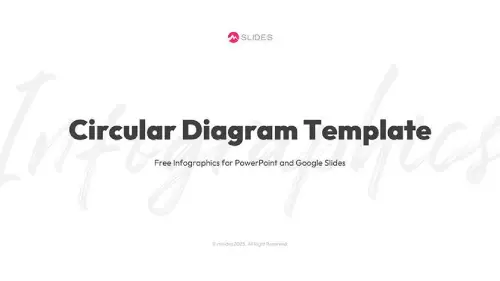
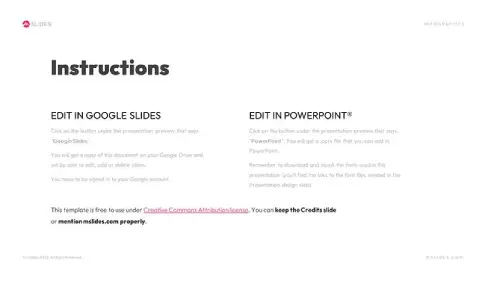


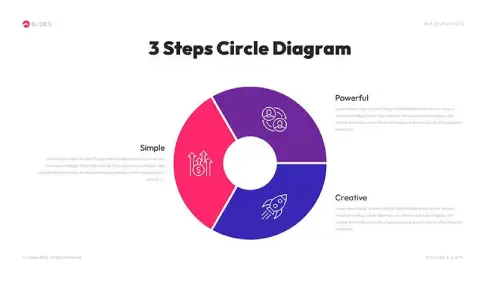
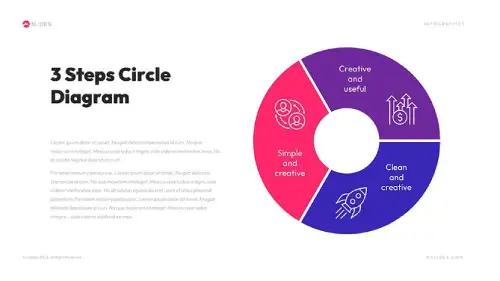
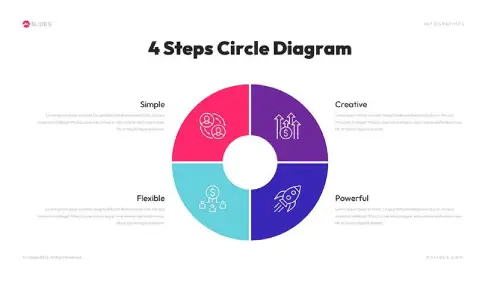
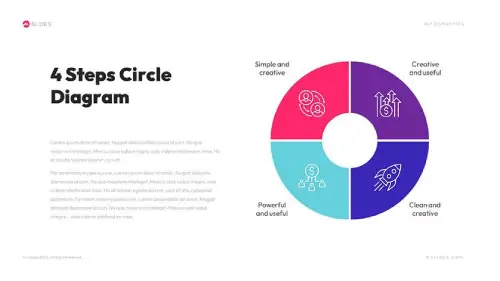
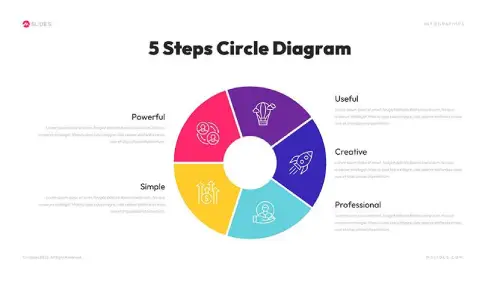
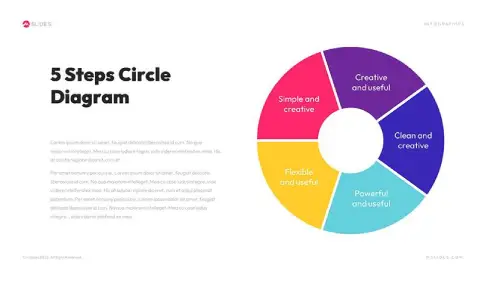
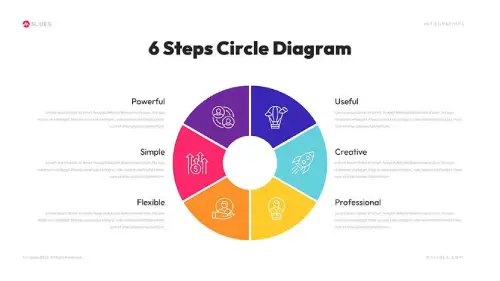

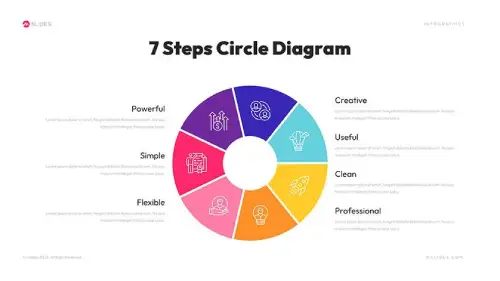
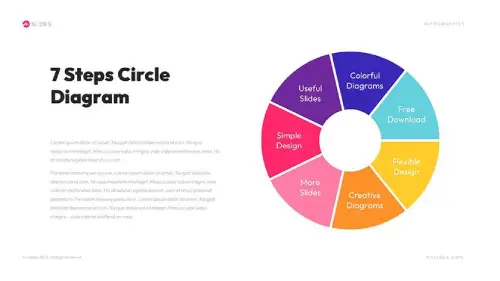
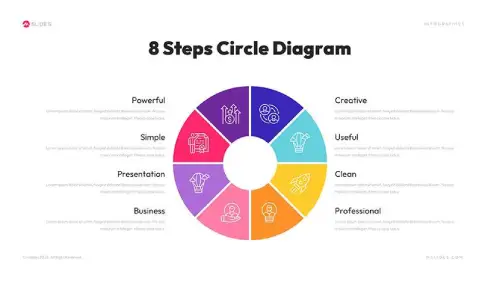
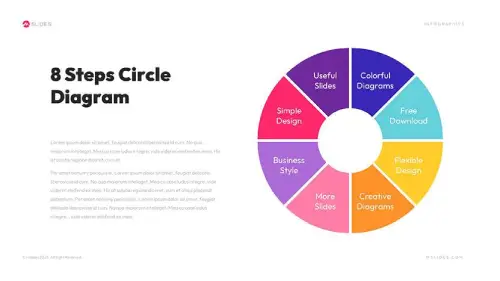

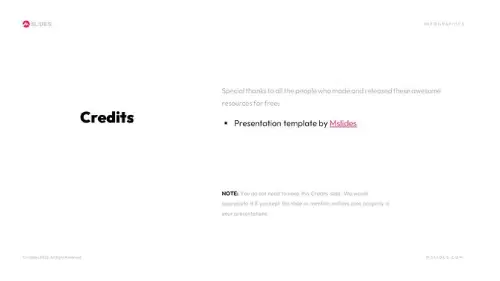
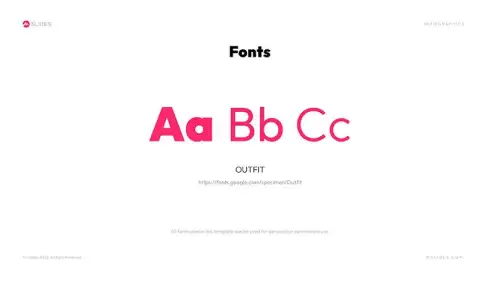
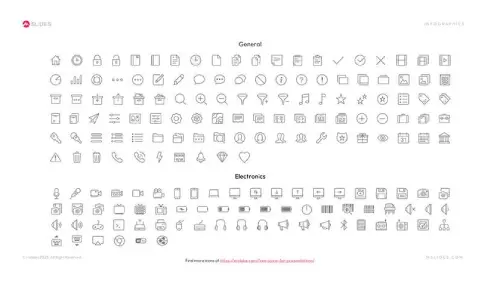
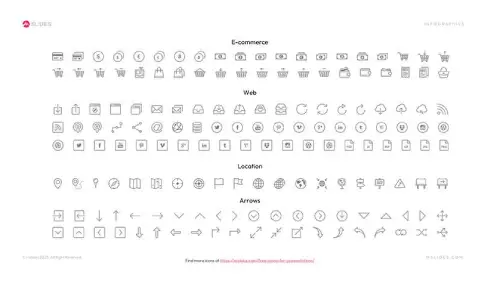
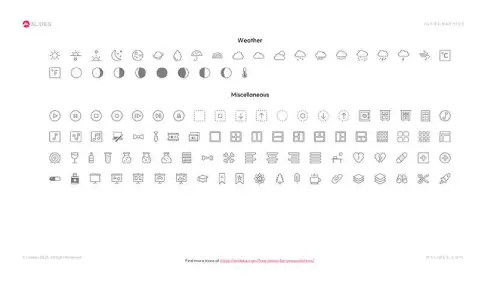

Download This Circular Diagram Template for PowerPoint and Google Slides for Free:
Download more free infographics or use them with our free PowerPoint templates and Google Slides themes.
Have questions? Feel free to leave a comment!

